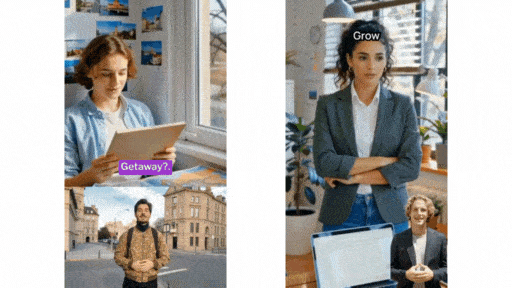Meet agent mode for static ads (idea to ads) 🚀
Hi,
We just shipped a major upgrade to static ads
built for services, SaaS, agencies, creators, and brands.
Say hello to Agent Mode.

Why it matters:
- Look like a premium brand (without a designer): Cleaner layouts + stronger visuals make your ads instantly more credible and scroll-stopping.
- Find winning angles faster: 4 concepts and multiple visual ideas means you can test what resonates - without starting from scratch every time.
- Stop creative fatigue from killing results: Fresh concepts keep campaigns from going stale, helping protect CTR and improve lead/sales performance over time.
Instead of just spitting out variations, Predis now creates ads the way a strategist would:
Concept → Visual idea → Performance
What’s new 👇
- 4 ad concepts, every time - Different hooks, angles, and directions - based on what works in your industry.
- Choose the visual idea per concept - Each concept comes with multiple visual styles.
- You pick the look - clean, premium, bold, minimal, lifestyle, and more.
- Add your own angle - Share your idea, hook, or vibe - Agent Mode builds 4 concepts + visuals around it.